You can join the servers by using one of the following methods
1.) Use our MLS SERVER MENU tool to join our servers quickly with 1-click.~ Recommended ~
DOWNLOAD HERE
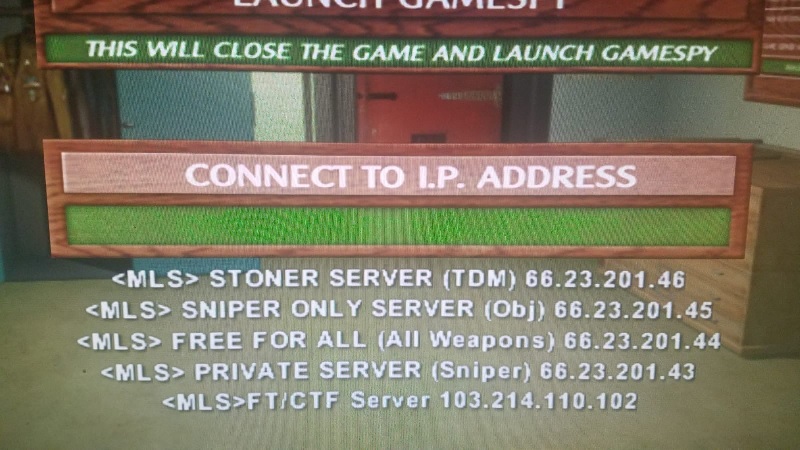
2.)Download a Updated Version of the game MOHAA Revival 2.0
3.) MOHQuery tool from Own3mall and x-Null.This will allow you to find/join any server.Mark a server as favorite,join a server with password e.t.c. THIS TOOL IS STILL UNDER DEVELOPMENT. [Recommended]
Download: http://www.x-null.net/forums/showthread ... ta-Version
4.) Write down our server IP addresses then manually enter them to join our servers
<MLS>Stoner Server 66.23.201.46:12203
<MLS>Sniper/Objective Server 66.23.201.45:12203
<MLS> All Weapons Server 66.23.201.44:12203
<MLS>Private War/Scrim Server 66.23.201.43:12203
<MLS>/FT Rifle only Server 103.214.110.102:12203
<MLS>East Coast Scrim Server 142.4.192.119:12203
Visit our forums regularly for more information.
Please tell your friends about this upcoming change that will affect all MOHAA servers.Spread the word !
Special thanks to x-Null developers and Own3mall for helping the MOHAA community.
Thank You,
MLS Team.

